The list view includes the following fields in Quote list:
Date – Date for quote being created.
Contact Details – Client name, contact number and business name are displayed at the dashboard level.
Status – See Status section for a list of Status available and brief descriptions.
Cost – The total amount for each quote (including service tax).
Quote ID – Unique identifier assigned to each quote.
Age – The number of days the quote is aged, or on the books for.
Location – City or state the client is located.
Sales Person – Name of the sales rep assigned or working this quote.
Services (Total Services / Recurring) – Below each salesperson, it will indicate how many services are within the quote, and notifications/recurring items count.
Quote Rating – The rate on the quote as assigned by the sales rep.
Win % – The likelihood of winning the quote and transformed into a job, as assigned by the sales rep.
Recurring with Cycles – How many active cycles are pending for this quote.
The user can select which fields they would like to be visible by going to Table Settings by clicking on 3-dots location on the right of the top header.
TAGS Here
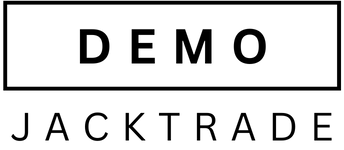

 Bronx
Bronx

Leave a Reply